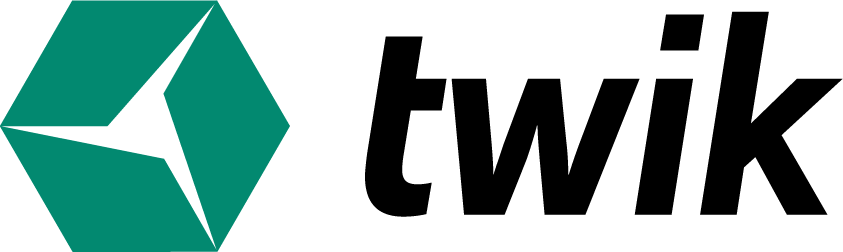In order to create a selector, you must go into the editor.
Choose any element on your website that you wish to allocate a selector. This will open a menu that will offer you to either create a Selector or a Variant.
Choose Selector, this will open a menu with several options.
Those are selector types that are relevant to the element you chose.
There are a few types of Selectors:
- Text (could be also Anchor/Placeholder for input).
- Final URL – changing the endpoint of a button.
- Image.
- CSS – changing the style of an element.
- HTML script.
- Javascript – can allow animations or different actions.
Twik’s capable of understanding which element you chose – therefore give you the proper information to complete the task.

Keep in mind! Some elements in the page are not visible to the eye/container that holds more elements inside, and very hard to access. Therefore we can use the CSS path, and attach it within the editor. Simply go to your website, get the relevant CSS path and replace the selector location – in the CSS path line.
![]()
Another amazing feature you might want to get familiar with is our URL parsing, a way to deliver a selector via URL only, without creating changes and/or exposing anyone else to the specific selector. Read more about URL parsing.
After creating a selector, let’s create an Audience.