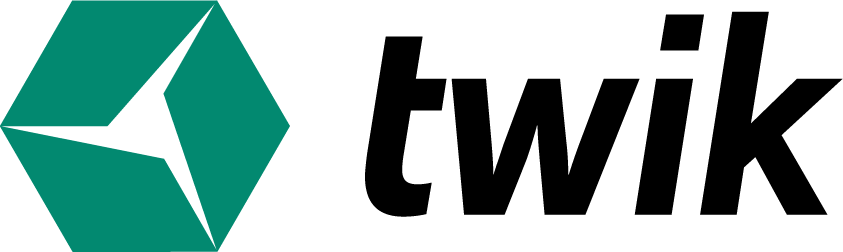Correct audience targeting is the secret to effective campaigns.
It’s a group of people based on the same characters, that we would like to target and reveal different content from our original web page content.
In order to create an audience press the plus button, a sidebar will appear and will ask for the following information under the properties tab: Status, audience name, and conditions. In the condition section, you may choose the best to describe the audience in which you would like to target your new variant.

- Age – define a preferred age range for your campaign
- Software / Device information- all the relevant information regards to the device in which the user uses to access the web. This includes OS, device, Browser.
- Gender – choose the gender you wish to target.
- Location – target users according to their geo-location.
- Interests – Twik is able to target audiences according to interests (such as learning, business, computing, etc.)
- Language – According to the default language which the user uses in his computer.
- Schedule – limit experiments for a certain time slot.
- Traffic source –
- Pixel Queries – Allow you to choose an audience that visited a certain website, yours or external.
- Weighted Funnel – based on the usage of your website. if the user spent a certain amount of time on a page, visited numerous amount of pages, etc.
Once you’ve created the relevant audience you will be able to expose the specific audience to the campaign you want to share, using variants. learn how to create a Variant.