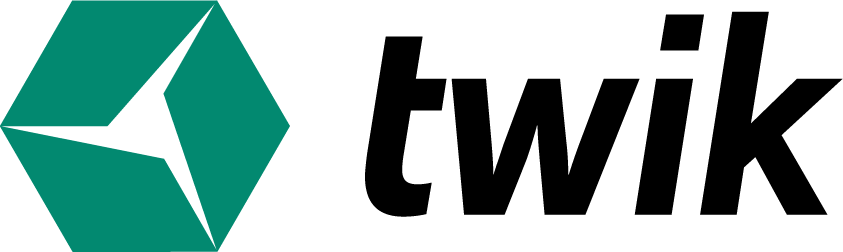Audiences
Correct audience targeting is the secret to effective campaigns.
Audience represents a group of people based on the same characteristics such as demographics, psychographics and behavior and can be used for personalization, targeting or BI. in twik you can define audiences and either include or exclude them from your personalization process.
The below represent the types of parameters that an audience contains.
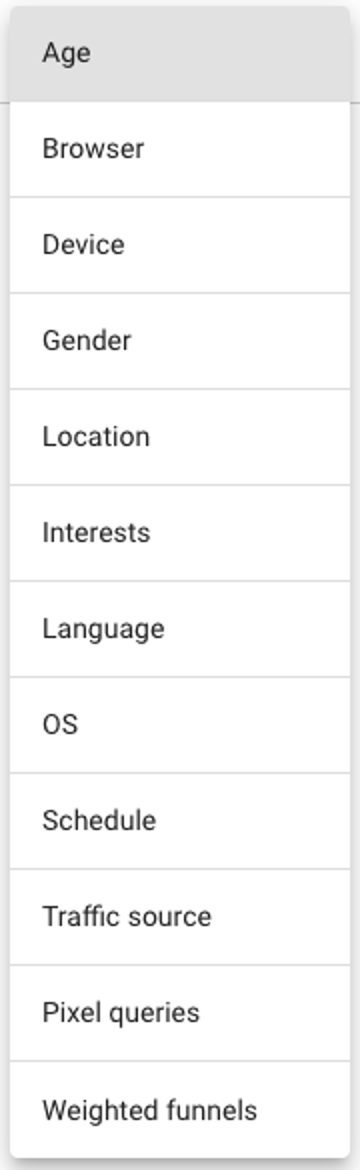
- Demographics
- Age – define a preferred age group that you want to target anywhere between 18 and 65+
- Gender – choose the gender you wish to target
- Location – target users according to their geo-location up to the street level
- Language – select the default language which the user has set in his computer.
- Operating system – select the visitor computer’s operating system you want to target or get BI on. See:
- Device information – target the relevant information with regards to the device in which the user uses to access the web. This includes Desktop, Tablet or Mobile.
- Browser – target your visitor’s browser. We work with all major browsers.
- Traffic source – select the traffic source the user got into your site via the tracking template URL parameters source / medium. That can assist with targeting marketing campaigns, affiliate marketing and referral visitors.
- Psychographics
- Interests – Twik is able to target audiences according to interests:
- Learning
- Business
- Computing
- Shopping
- Social
- Travel & Leisure
- Games
- Interests – Twik is able to target audiences according to interests:
- Behaviour
- Schedule – limit your personalization to a certain time slot
- A timeframe
- Run once every X sessions / days / weeks / months
- Hours rules from a certain <date> and <time> to a certain <date> and <time>
- Pixel Queries – allows you to target an audience based on their shopping experience, social media platforms or services they consume on the Internet.
- Weighted Funnels – include or exclude people based on the usage of your website and target visitors who visited your website on the exact or lower than or higher than a specific number: the
- A specific timeframe
- On the current session
- On the last session
- On the first session
- Average previous sessions
- Accumulated previous sessions
- Start date
- End date
- Schedule – limit your personalization to a certain time slot
Once you’ve created the relevant audience you will be able to expose the specific selector, page or a variant to it.
The Audiences view is composed of a graph and a table which both reflect your website’s BI for the selected time-frame, similar to other analytics services.