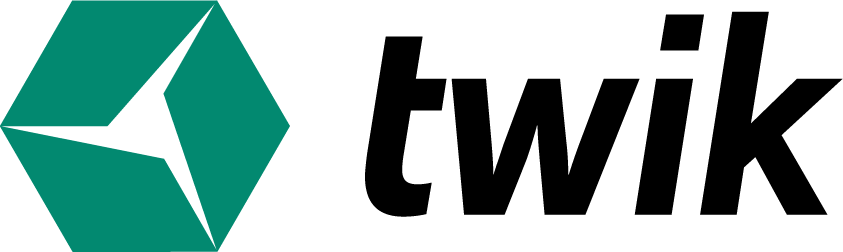Audiences Correct audience targeting is the secret to effective campaigns. Audience represents a group of people based on the same characteristics such as demographics, psychographics and behavior and can be used for personalization, targeting or BI. in twik you can define audiences and either include or exclude them from your […]
Selectors
Selectors A selector is a web page element that is used to contain any type of content like: text, images, code, button, a form etc. A selector along with a variant can be used for personalization and targeting any element on any page on your website. You can create as […]
Variants
Variants A variant is a type of content created in order to replace an existing selector’s content in the page, and can be used for personalization and targeting. You can create as many variants and connect them to any number of selectors and twik will alternate and decide automatically and […]
Pages
Pages Once logged into the twik dashboard, you can find the Pages view in the Views Side Panel. The Pages view consists of a graph and table where you can view your site’s pages performance across all KPI’s for a selected time frame. Twik automatically recognizes the different pages on […]
Table + Graph Overview
Table The far left column on your table defines the different pages/variants/selectors/audiences of or on your site. At the top of your table, you’ll see a green toggle where you can choose to view both enabled and disabled views, or only the views that are currently enabled. If you choose […]
Profile Settings and Billing
On the top right of your dashboard you’ll see an icon with the first letter of your name. This is where you’ll find your profile settings where you can edit user profile, edit company profile, and edit or view your billing information. Click Edit user profile to change your name […]
Header
Header In the header of your dashboard (the row with the twik logo on the left side), you’ll find your profile setting and domain selection. To choose or add a different domain, click on the name of the domain you’re currently on, and you can select any of your other […]
Project Settings
Project Settings To enter your project settings, click on where it says Project Settings at the bottom left corner of your dashboard. Project settings is split up into 4 different tabs – snippet, User management, Analytics Events, and Connected Networks. In the Snippet Tab, you can find the actual code […]
Google Tag Manager
The first steps to install twik are super simple. First, enter the sign in/log in page by visiting twik.io. If you already have an existing account and you would like to just sign in, then click sign in at the top right corner to sign into your existing account. You […]
HTML Tag
The first steps to install twik are super simple. First, enter the sign in/log in page by visiting twik.io. If you already have an existing account and you would like to just sign in, then click sign in at the top right corner to sign into your existing account. You […]