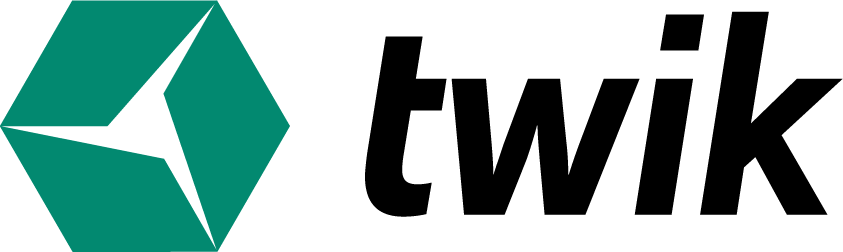Project Settings
To enter your project settings, click on where it says Project Settings at the bottom left corner of your dashboard.
Project settings is split up into 4 different tabs – snippet, User management, Analytics Events, and Connected Networks.
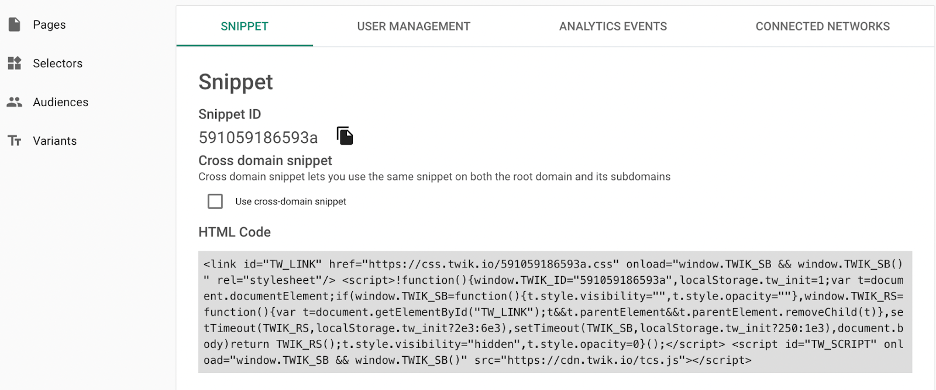
In the Snippet Tab, you can find the actual code of the snippet and the Snippet ID.
You’re also able to install twik on not just your root domain (the original domain you entered when installing twik), but also on any subdomains, by clicking the checkbox under where it says cross domain snippet. This will activate twik on your subdomains as well, rather than you installing twik on each domain one by one.
Make sure to click Save at the bottom right corner of the Snippet tab to save your changes.
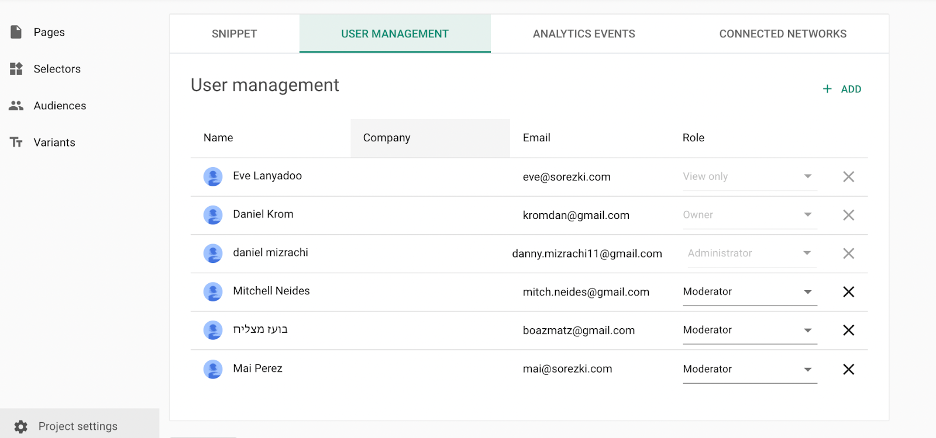
The next Tab is the User Management tab, where you’re able to view who has access to your domain’s dashboard, and give anyone access to your domain. Note that each of your domains has separate project settings, so any access granted here will only grant a person access to the domain you’re currently on.
To grant someone access to your project dashboard, click Add at the top right corner of the User Management tab and insert their email address. They’ll then be able to sign in to the twik dashboard using their Google sign in.
Once they’ve been added, you can choose the level of access they have under the Role column. The options are Administrator, Moderator, or View Only.
Make sure to click Sav at the bottom left corner of the tab to save your changes.
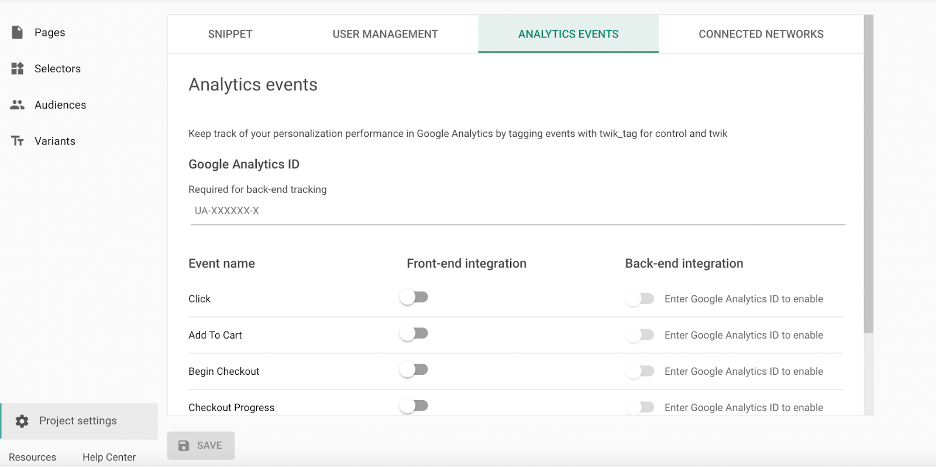
The next tab is the Analytics Events tab, where you can integrate your twik KPI’s to your Google Analytics.
For Front-end integration, use the toggles to select which events you’d like to integrate to your Google Analytics.
You’re also able to use back-end integration, but you first have to enter your Google Analytics ID in the tab. Once you’ve done so, you can use the toggles in the Back-end integration column to select which events you’d like to integrate in the back.