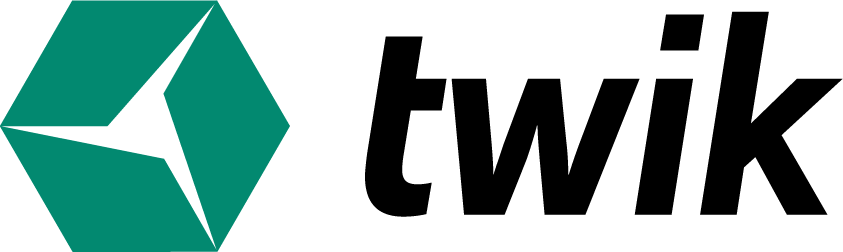Our Javascript library has plenty of free to use scripts you can add to your website, with simple copy-paste! When you access the library you can find on the right a button named “Copy secure code”. Some of the Variant will require a login to get the script. To use […]
Popup Generator
Twik automates the personalization of websites to provide your visitors with tailored content that leads users deeper into the customer journey and increases conversions. One of Twik’s newest and most innovative features is our Popup Maker. This tool allows you to quickly and easily create a beautiful popup that can […]
Chatbot Generator
to start the chatbot – you may choose the steps and activities that the user will take on the way to reaching your end goal – which can be giving information, collecting data or even creating engagement with your visitors. in the chatbot editor you have 3 options to create […]
WP Plugin
Simple integration of Twik into WordPress websites gives you the ability to automatically send conversions data to CRMs and select which pages you wish to run Twik on. The plugin eliminates the need for a markup snippet with a simple ‘snippet-id to input’ setup.
Google Ads Add-on
Improve quality scores and lower campaign CPCs by increasing ads to landing page relevance at a click of a button. Twik selectors act as live URL parameters. Our Chrome extension enhances Google Ads with additional capabilities, enabling you to inject variants to specific Twik selectors via the ad tracking-template, without […]
Creating a Variant
A variant is a content we create in order to replace an existing element in the page, for targeting the specific element and presenting it to the relevant audience. Variant creates in a selector we choose on the website and can be one of the 7 types of the variant […]
Creating an Audience
Correct audience targeting is the secret to effective campaigns. It’s a group of people based on the same characters, that we would like to target and reveal different content from our original web page content. In order to create an audience press the plus button, a sidebar will appear and […]
Creating a Selector
In order to create a selector, you must go into the editor. Choose any element on your website that you wish to allocate a selector. This will open a menu that will offer you to either create a Selector or a Variant. Choose Selector, this will open a menu with […]